In today's fast-paced digital world, web page performance is crucial for retaining user engagement and providing an optimal user experience. A significant factor that impacts a web page's performance is the loading and execution of JavaScript files. The async and defer attributes in HTML script tags can significantly improve web page performance by controlling the loading and execution behavior of JavaScript files. In this comprehensive guide, we will delve into the intricacies of using these attributes to optimize web page performance.
Understanding the HTML Script Tag
The HTML script tag is a crucial element for incorporating executable code or data into a web page. The script tag can either point to an external JavaScript file or contain inline executable code. An example of a script tag with an external source is as follows:
<script src="javascript.js"></script>
In some cases, the JavaScript code may be larger than the HTML file, leading to delays in downloading and processing the HTML file. When a browser encounters a script tag, it must download and process the script's content before rendering the rest of the web page. This can lead to performance issues, particularly for users with slow internet connections or on mobile devices.
To alleviate these issues, the async and defer attributes can be used to control the loading and execution behavior of JavaScript files, ultimately enhancing web page performance.
Browser's HTML Parsing Process
Before diving into the async and defer attributes, it's essential to understand how browsers parse HTML files. Parsing refers to the process of analyzing and converting program files, such as HTML or JavaScript files, into a format that is easier for the runtime environment (browser) to work with.
The parsing of an HTML file typically involves two steps: tokenization and tree construction. Tokenization is the process of dividing HTML tags, attribute names, and values into units called tokens. Tree construction involves building the Document Object Model (DOM) using these tokens.
When a browser parses an HTML file and encounters a script tag, it pauses the parsing process to download and process the script's content. This can cause performance issues, particularly if there are multiple script tags within an HTML file.
The Impact of JavaScript on Web Page Performance
JavaScript plays a significant role in web page performance, as its execution can block the rendering of the rest of the page. When a browser encounters a script tag, it must download and process the script's content before continuing with the parsing of the HTML file. If there are multiple script tags within an HTML file, the parsing process can be delayed, leading to a sluggish user experience.
This issue may not be noticeable for users with fast internet connections, but for those with slow connections or on mobile devices, it can be a significant problem. To address this issue, the async and defer attributes can be used to control the loading and execution behavior of JavaScript files, ultimately improving web page performance.
Introducing Async and Defer Attributes
The async and defer attributes are boolean attributes that can be used with HTML script tags to optimize the loading and execution of JavaScript files. These attributes can significantly improve web page performance by preventing parser-blocking JavaScript.
Parser-blocking JavaScript occurs when the browser pauses the parsing of an HTML file to load and execute the contents of a script tag. By using the async or defer attributes, the loading and execution behavior of JavaScript files can be controlled, allowing the rest of the web page to be rendered without delays.
Using the Defer Attribute
The defer attribute informs the browser to delay the execution of a script until the DOM has been fully parsed. This allows the rest of the web page to be rendered without waiting for the script to be executed. When a script tag has the defer attribute, the browser continues parsing the HTML file and building the DOM, while the script is loaded in the background.
Here's an example of how the defer attribute works:
<p>...content before script...</p>
<script defer src="long-script.js"></script>
<!-- visible immediately -->
<p>...content after script...</p>
In this example, the browser does not block the rendering of the page when it encounters the script tag with the defer attribute. Instead, the browser continues parsing the HTML file and building the DOM, ensuring that the content below the script tag is visible immediately.
Defer is particularly useful for scripts that depend on the entire DOM or rely on the execution of other scripts, such as loading a JavaScript library followed by a script that uses that library.
Using the Async Attribute
The async attribute indicates that a script is completely independent and can be loaded and executed without blocking the rest of the page. When a script tag has the async attribute, the browser does not block the parsing of the HTML file and continues building the DOM. The script is loaded in the background, and once it's ready, it is executed without waiting for other scripts or the DOM to be fully parsed.
The following example demonstrates how the async attribute works:
<p>...content before scripts...</p>
<script>
document.addEventListener('DOMContentLoaded', () => alert("DOM ready!"));
</script>
<script async src="long-script.js"></script>
<script async src="short-script.js"></script>
<p>...content after scripts...</p>
In this example:
The page content is displayed immediately, as the async attribute does not block it.
The DOMContentLoaded event can occur before or after the async scripts are executed, with no guarantees.
The smaller short-script.js file is likely to load before the larger long-script.js file, but the async attribute ensures that the scripts are executed in the order in which they finish loading.
Async scripts are particularly useful when integrating independent third-party scripts into a web page, such as analytics or advertising scripts, as they do not depend on other scripts and should not cause delays in the rendering of the page.
Differences between Async and Defer Attributes
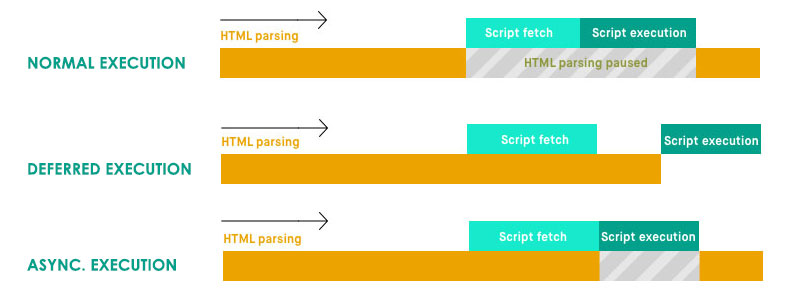
While both async and defer attributes can significantly improve web page performance by preventing parser-blocking JavaScript, there are some critical differences between the two:
Loading and Execution Order: Defer maintains the order in which script tags appear in the HTML file, while async executes scripts in the order in which they finish loading.
Defer ensures that scripts are executed after the DOM has been fully parsed and before the DOMContentLoaded event, while async scripts can be executed before or after this event.
DOM Dependency: Defer is suitable for scripts that depend on the entire DOM, while async is better for independent scripts that do not rely on other scripts or the DOM.
When to Use Async or Defer Attributes
Deciding when to use async or defer attributes depends on the specific use case and requirements of the JavaScript files being loaded.
Use the async attribute for independent scripts that do not depend on the DOM or other scripts, such as analytics or advertising scripts. These scripts should not cause delays in the rendering of the page and can be executed as soon as they are loaded.
Use the defer attribute for scripts that depend on the entire DOM or rely on the execution of other scripts. The defer attribute ensures that these scripts are executed after the DOM has been fully parsed and in the order in which they appear in the HTML file.
Conclusion
In conclusion, the async and defer attributes in HTML script tags play a vital role in improving web page performance by controlling the loading and execution behavior of JavaScript files. By understanding when and how to use these attributes, developers can optimize their web pages for faster loading and better user experience.
By utilizing the async and defer attributes strategically, web developers can enhance the performance of their web pages and provide a seamless browsing experience for their users.
